BrowserBack - A Chrome Extension That Allows You to Navigate Back and Forward
This is an addon for Chrome that allows you to use the ⌫ and ⌦ keys to navigate back and forward in web pages.
To get it installed, you have to either enter the Chrome extension store or click on the button on the main Chrome menu.
How to use it?
Once the extension is installed, you can open a web page in incognito mode. Click on the ⌫ key on the keyboard and BrowserBack will navigate the page for you. You can navigate between pages using ⌦.
You can choose to switch to normal mode by clicking on the icon on the button.
You can set the shortcut to ⌘⌫⌦.
You can change the icon for the button on the main Chrome menu to use it as a standard browser button.



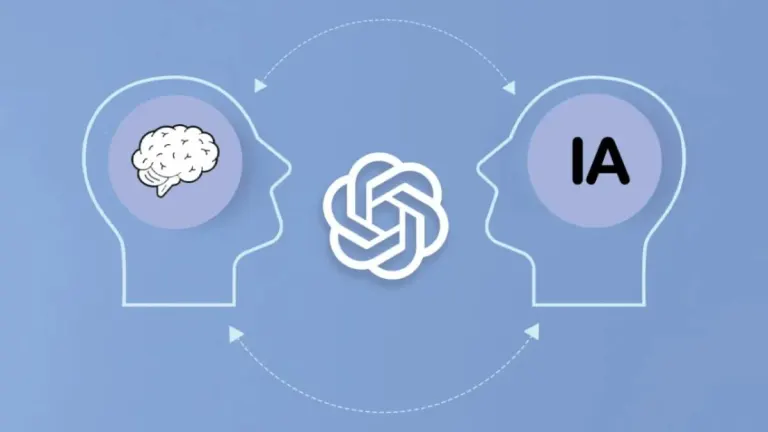






User reviews about BrowserBack
Have you tried BrowserBack? Be the first to leave your opinion!